
RevShare Challenge
This game simulates the potential revshare bonus based on the MiCard compensation plan and your input.
How to Play
RevShare Bonus Projection:
Our RevShare Challenge game projects a hypothetical monthly "RevShare" bonus based on your MiCard sales and team-building performance input.
Our RevShare Challenge game projects a hypothetical monthly "RevShare" bonus based on your MiCard sales and team-building performance input.
Revenue Sources Included:
RevShare simulations are based on MiCard subscriptions only and do not take into account additional income sources available through the MiCard opportunity.
RevShare simulations are based on MiCard subscriptions only and do not take into account additional income sources available through the MiCard opportunity.
Promoter Member:
A "Promoter" Member joins MiCard as a team member in your downline and helps to sell the MiCard product and promote the MiCard opportunity.
A "Promoter" Member joins MiCard as a team member in your downline and helps to sell the MiCard product and promote the MiCard opportunity.
Customer Member:
A "Customer" Member purchases a MiCard subscription but does not join your team to help promote the MiCard product or opportunity.
A "Customer" Member purchases a MiCard subscription but does not join your team to help promote the MiCard product or opportunity.
Sales Volume Assumption:
To determine the sales volume generated by you and your team, we assume each Member buys a MiCard Pro subscription for $30 per month.
To determine the sales volume generated by you and your team, we assume each Member buys a MiCard Pro subscription for $30 per month.
Downline Contribution:
For simplicity, based on your downline duplication estimates, we assume each Promoter in your downline contributes equally to your results.
For simplicity, based on your downline duplication estimates, we assume each Promoter in your downline contributes equally to your results.
Get Help:
You'll find a help icon next to each question that you can click for more information about the input being asked.
You'll find a help icon next to each question that you can click for more information about the input being asked.